ENGINEERING DRAWING AND COMPUTER GRAPHICS LABORATORY
About Laboratory
Technical drawing, also known as drafting, is the act and discipline of composing drawings that visually communicate how something functions or is to be constructed.
Technical drawing is essential for communicating ideas in industry and engineering. To make the drawings easier to understand, people use familiar symbols, perspectives, units of measurement, notation systems, visual styles, and page layout. Together, such conventions constitute a visual language, and help to ensure that the drawing is unambiguous and relatively easy to understand. These drafting conventions are condensed into internationally accepted standards and specifications that transcend the barrier of language making technical drawings a universal means of communicating complex mechanical concepts.
This need for precise communication in the preparation of a functional document distinguishes technical drawing from the expressive drawing of the visual arts. Artistic drawings are subjectively interpreted; their meanings are multiply determined. Technical drawings are understood to have one intended meaning.
A drafter, draftsperson, or draughtsman is a person who makes a drawing (technical or expressive). A professional drafter who makes technical drawings is sometimes called a drafting technician. Professional drafting is a desirable and necessary function in the design and manufacture of complex mechanical components and machines. Professional draftspersons bridge the gap between engineers and manufacturers, and contribute experience and technical expertise to the design process.
Objective
The basic drafting procedure is to place a piece of paper (or other material) on a smooth surface with right-angle corners and straight sides—typically a drawing board. A sliding straight edge known as a T-square is then placed on one of the sides, allowing it to be slid across the side of the table, and over the surface of the paper.
“Parallel lines” can be drawn simply by moving the T-square and running a pencil or technical pen along the T-square’s edge. The T-square is used to hold other devices such as set squares or triangles. In this case the drafter places one or more triangles of known angles on the T-square—which is itself at right angles to the edge of the table—and can then draw lines at any chosen angle to others on the page. Modern drafting tables come equipped with a drafting machine that is supported on both sides of the table to slide over a large piece of paper. Because it is secured on both sides, lines drawn along the edge are guaranteed to be parallel.
In addition, the drafter uses several technical drawing tools to draw curves and circles. Primary among these are the compasses, used for drawing simple arcs and circles, and the French curve, for drawing curves. A spline is a rubber coated articulated metal that can be manually bent to most curves.
Drafting templates assist the drafter with creating recurring objects in a drawing without having to reproduce the object from scratch every time. This is especially useful when using common symbols; i.e. in the context of stagecraft, a lighting designer will draw from the USITT standard library of lighting fixture symbols to indicate the position of a common fixture across multiple positions. Templates are sold commercially by a number of vendors, usually customized to a specific task, but it is also not uncommon for a drafter to create their own templates.
This basic drafting system requires an accurate table and constant attention to the positioning of the tools. A common error is to allow the triangles to push the top of the T-square down slightly, thereby throwing off all angles. Even tasks as simple as drawing two angled lines meeting at a point require a number of moves of the T-square and triangles, and in general drafting can be a time consuming process.
A solution to these problems was the introduction of the mechanical “drafting machine”, an application of the pantograph (sometimes referred to incorrectly as a “pantograph” in these situations) which allowed the drafter to have an accurate right angle at any point on the page quite quickly. These machines often included the ability to change hereby removing the need for the triangles as well.
In addition to the mastery of the mechanics of drawing lines, arcs and circles (and text) onto a piece of paper—with respect to the detailing of physical objects—the drafting effort requires a thorough understanding of geometry, trigonometry and spatial comprehension, and in all cases demands precision and accuracy, and attention to detail of high order.
Although drafting is sometimes accomplished by a project engineer, architect—or even by shop personnel such as a machinist—skilled drafters (and/or designers) usually accomplish the task and are always in demand to some level.
List of Major Experiments
THEORETICAL PART
- Introduction to Lines, Lettering, Dimensioning, Scales.
- Geometrical Construction and Curves
- Projection of Points, Lines and Surfaces
- Projection of Solids
- Isometric Views
- Sectional Views
- Development of Surfaces
- Introduction to Computer Aided Drafting
- LINES, LETTERING, DIMENSIONING, SCALES; Plain scale, Diagonal scale.
- GEOMETRICAL CONSTRUCTION AND CURVES; Construction of polygons, Parabola, Hyperbola, Ellipse.
- PROJECTION OF POINTS, LINES, SURFACES; Orthographic projection- 1st and 3rd angle projection, Projection of lines and surfaces– Hexagon.
- PROJECTION OF SOLIDS; Cube, Pyramid, Prism, Cylinder, Cone.
- DRAWING ISOMETRIC VIEW FROM ORTHOGONAL/ SECTIONAL VIEWS OF SIMPLE SOLID OBJECTS.
- FULL AND HALF SECTIONAL VIEWS OF SOLIDS.
- DEVELOPMENT OF SURFACES; Prism, Cylinder, Cone.
- COMPUTER AIDED DRAFTING (Using AutoCAD and/or similar software); Introduction: Cartesian and Polar coordinate system, Absolute and Relative coordinates; Basic editing commands: Line, Point, Trace, Rectangle, Polygon, Circle, Arc, Ellipse, Polyline; Editing methods; Basic object selection methods, Window and crossing window, Erase, Move, Copy, Offset, Fillet, Chamfer, Trim, Extend, Mirror; Display commands: Zoom, Pan, Redraw, Regenerate; Simple dimensioning and text, Simple exercises.
- DRAWING BOARD
- COMPUTERS WITH AUTO CAD